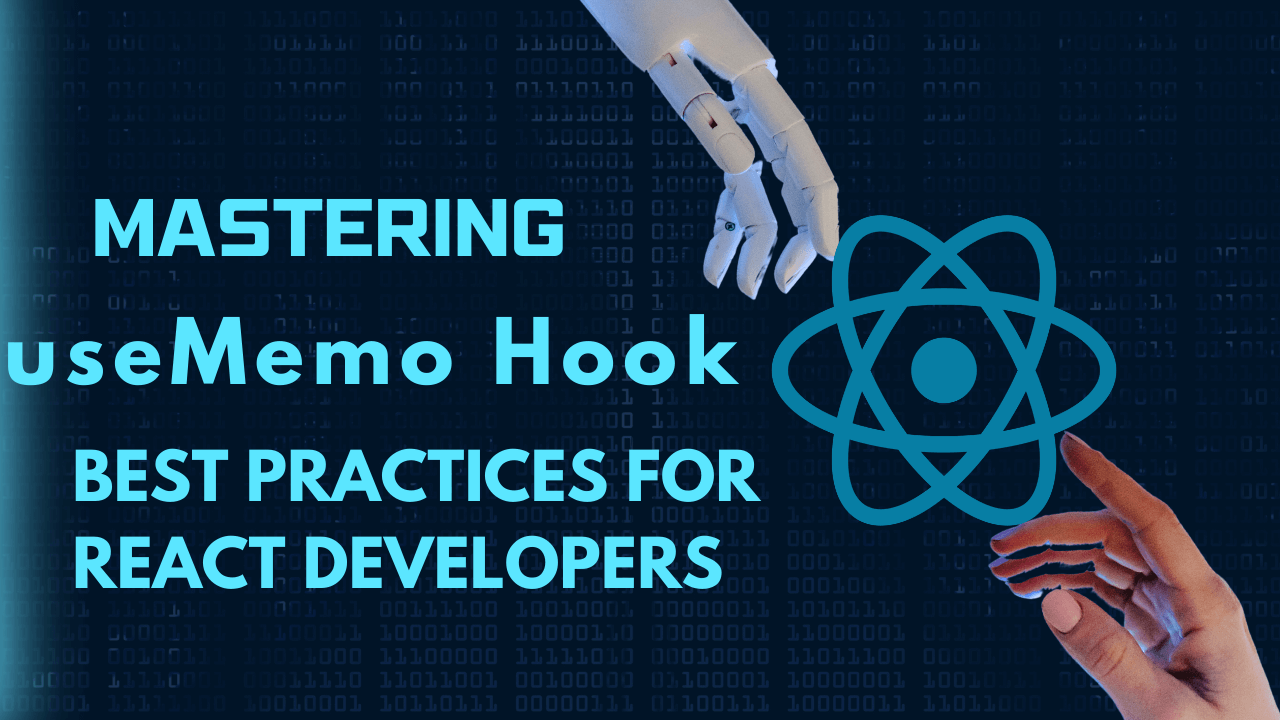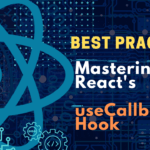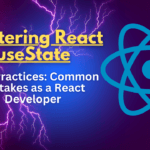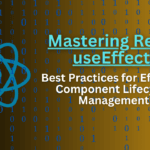In React, 'useMemo‘ is a hook used for memoizing expensive computations. Memoization is a technique used to optimize performance by caching the results of expensive function calls and returning the cached result when the same inputs occur again. This helps in avoiding unnecessary re-calculations and improves the overall efficiency of the application.
How useMemo Differs from useCallback and useState Hook
While useMemo, useCallback, and useState are all hooks provided by React, they serve different purposes:
useMemo vs. useState:
useStateis used for managing state variables in React components.- It returns a state variable and a function to update that variable.
- It triggers re-renders of the component whenever the state variable changes.
useMemo, on the other hand, is used for memoizing the result of a function and re-computing it only when the dependencies change. It does not manage state but rather memoizes expensive computations.
useMemo vs. useCallback:
useCallbackis used for memoizing functions themselves.- It returns a memoized version of the callback function that only changes if one of the dependencies has changed.
- It is particularly useful when passing callbacks to child components to prevent unnecessary re-renders.
useMemomemoizes any type of value (not just functions) and is more general-purpose in that regard.
Examples of Scenarios Where useMemo Can Be Beneficial
Computations within Render Function:
- When performing complex computations inside the render function of a React component, such as mapping over a large array or filtering data,
useMemocan be used to memoize the result and prevent unnecessary re-calculations on every render.
const Component = ({ data }) => {
const processedData = useMemo(() => {
// Expensive computation
return data.filter(item => item.condition);
}, [data]);
return (
<div>
{/* Render with processedData */}
</div>
);
};
Optimizing Expensive Function Calls:
- When dealing with expensive function calls, such as API requests or heavy calculations,
useMemocan be used to memoize the result and avoid re-executing the function unnecessarily.
const Component = () => {
const fetchData = useMemo(() => {
return fetchDataFromAPI();
}, []);
return (
<div>
{/* Render with fetched data */}
</div>
);
};
Preventing Re-renders in Child Components:
- Memoizing values passed as props to child components using
useMemocan prevent unnecessary re-renders in those components when the parent component re-renders with the same prop values.
const ParentComponent = () => {
const memoizedValue = useMemo(() => computeValue(prop1, prop2), [prop1, prop2]);
return <ChildComponent value={memoizedValue} />;
};
In each of these scenarios, useMemo helps in optimizing the performance of React components by memoizing expensive computations or values, ensuring that they are only recomputed when their dependencies change.
Best Practices for Using useMemo Hook in React
Identify Expensive Computations
Before applying useMemo, it’s crucial to identify which computations are truly expensive and would benefit from memoization. These could include heavy calculations, data filtering, or fetching data from external sources like APIs. By pinpointing these operations, developers can strategically apply useMemo to optimize performance where it matters most. This practice ensures that resources are allocated efficiently, improving the overall responsiveness of the application.
const Component = ({ data }) => {
const processedData = useMemo(() => {
// Expensive computation
return data.filter(item => item.condition);
}, [data]);
return (
<div>
{/* Render with processedData */}
</div>
);
};
Memoize Only When Necessary
While useMemo can be a powerful tool for optimizing performance, it’s important not to overuse it. Applying useMemo unnecessarily can introduce unnecessary complexity and overhead to the codebase. Developers should carefully assess whether memoization is truly needed for a particular computation or value. Overusing useMemo can lead to code that is harder to understand and maintain. It’s crucial to strike a balance and only apply memoization where it provides tangible benefits to the performance of the application.
Use Dependency Arrays Effectively
The dependency array in useMemo specifies the dependencies that trigger the recalculation of the memoized value. It’s essential to specify dependencies accurately to ensure that the memoized value is updated only when necessary. Omitting dependencies or including unnecessary dependencies can lead to stale data or unnecessary recalculations. Developers should carefully consider which variables or props the memoized value depends on and include them in the dependency array.
const Component = ({ prop1, prop2 }) => {
const memoizedValue = useMemo(() => computeValue(prop1, prop2), [prop1, prop2]);
return <ChildComponent value={memoizedValue} />;
};
Avoid Unnecessary Object Creation
Within the callback function passed to useMemo, developers should be mindful of creating unnecessary objects or performing unnecessary operations. Excessive object creation can lead to increased memory usage and reduced performance. Strategies such as reusing existing objects, avoiding unnecessary allocations, and optimizing data processing algorithms can help minimize unnecessary object creation within useMemo, further optimizing the performance of the application.
const Component = () => {
const fetchData = useMemo(() => {
return fetchDataFromAPI();
}, []);
return (
<div>
{/* Render with fetched data */}
</div>
);
};
By following these best practices, developers can effectively leverage useMemo to optimize the performance of React applications while maintaining code clarity and simplicity.
Examples and Use Cases of useMemo in React
Data Fetching and Manipulation
In scenarios where React components need to fetch and manipulate data from external sources, useMemo can be instrumental in optimizing performance by memoizing the fetched data or the results of data manipulation operations.
import React, { useState, useEffect, useMemo } from 'react';
import { fetchDataFromAPI } from './api';
const DataComponent = () => {
const [data, setData] = useState([]);
useEffect(() => {
const fetchData = async () => {
const result = await fetchDataFromAPI();
setData(result);
};
fetchData();
}, []);
const processedData = useMemo(() => {
// Expensive data manipulation
return data.map(item => ({ ...item, processed: true }));
}, [data]);
return (
<div>
{processedData.map(item => (
<div key={item.id}>{item.name} - {item.processed ? 'Processed' : 'Not Processed'}</div>
))}
</div>
);
};
export default DataComponent;
Complex Calculations
When dealing with complex calculations within React components, useMemo can help optimize performance by memoizing the results of these calculations, ensuring they are only recomputed when the dependencies change.
import React, { useMemo } from 'react';
const CalculatorComponent = ({ value1, value2 }) => {
const result = useMemo(() => {
// Expensive calculation
return value1 * value2;
}, [value1, value2]);
return (
Result: {result}
);
};
export default CalculatorComponent;
Rendering Optimizations
In scenarios where components render based on certain conditions or props, useMemo can be used to memoize values derived from props, preventing unnecessary re-renders when the props remain unchanged.
import React, { useMemo } from 'react';
const DisplayComponent = ({ prop1, prop2 }) => {
const displayText = useMemo(() => {
// Expensive logic to derive display text
return prop1 + ' ' + prop2;
}, [prop1, prop2]);
return (
<div>
{displayText}
</div>
);
};
export default DisplayComponent;
In each of these examples, useMemo plays a critical role in optimizing the performance of React components by memoizing expensive computations, data fetching and manipulation, complex calculations, and rendering optimizations.
Conclusion
In conclusion, useMemo is a powerful tool in the React developer’s toolkit for optimizing performance in real-world scenarios. By memoizing expensive computations, data fetching and manipulation, complex calculations, and rendering optimizations, developers can ensure that their React applications remain responsive and efficient, even when dealing with computationally intensive tasks.