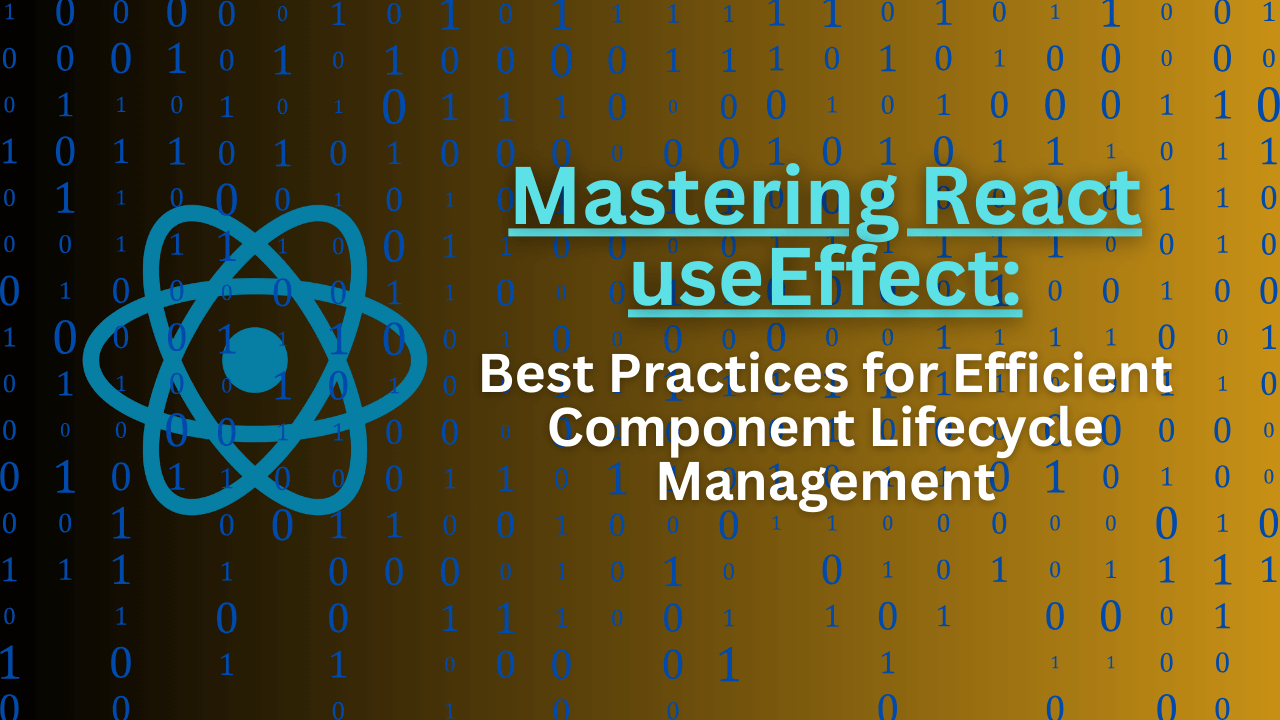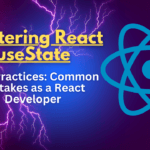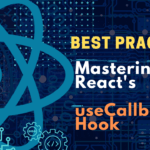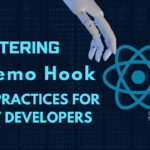In simple terms, useEffect is a tool in React that helps us handle extra tasks (side effects) in functional components. These side effects can be anything from fetching data to interacting with the browser’s DOM.
We’ll explore why managing these side effects is crucial and how useEffect becomes our go-to mechanism for keeping things clean and organized.
Navigating the Component Lifecycle: Where Does useEffect Fit?
Imagine the lifecycle of a React component as a journey. Now, where does useEffect join the adventure? We’ll take a quick trip down the memory lane of the component lifecycle. By the end, you’ll see how useEffect seamlessly fits into this journey, ensuring our side effects happen at just the right moments.
Understanding this integration is key to mastering the art of using useEffect effectively in your React components.
Best Practices for Using React useEffect Hook
Dependency Arrays: Nailing the Basics
1. Importance of Specifying Dependencies
Think of dependency arrays as the secret sauce to make your useEffect work smoothly. By listing dependencies, you’re telling React to only re-run the effect when those dependencies change. It’s like saying, “Hey React, pay attention to these variables; if any of them change, then go ahead and run the effect.”
useEffect(() => {
// Effect logic here
}, [dependency1, dependency2]);
2. Pitfalls of Omitting Dependencies
Now, imagine you forget to declare dependencies. Uh-oh! React won’t know what to watch for changes. This could lead to unintended consequences like outdated data, stale UI, or even infinite loops. It’s like forgetting to tell a friend what ingredients you need for a recipe – the result might not be what you expect.
// Oops! No dependencies specified
useEffect(() => {
// Effect logic here
});
3. Strategies for Managing Complex Dependencies
Handling complex dependencies is an art. When your dependencies become a tangled web, consider strategies like using the useMemo hook or breaking down the logic into smaller, focused effects. This way, you keep things organized and ensure that each piece of the puzzle updates only when needed.
const Component = ({ data, filter }) => {
// Using useMemo to handle complex dependencies
const filteredData = useMemo(() => {
// Logic to filter data based on the 'filter' prop
return data.filter(/* filter logic */);
}, [data, filter]);useEffect(() => {
// Effect logic that depends on filteredData
// ...
}, [filteredData]);// Render component with filteredData
// ...
};
Mastering dependency arrays ensures your useEffect is both efficient and predictable, making your React components robust and reliable.
Cleanup Functions: Keeping It Tidy
1. The Necessity of Cleanup in useEffect
Think of useEffect as a guest in your component. It comes in, does its thing, but it’s crucial to ensure it cleans up after itself before leaving. Without cleanup, your component might accumulate unnecessary baggage over time, leading to memory leaks or unexpected behavior.
useEffect(() => {
// Subscribe to some external resource
const subscription = externalResource.subscribe(/* callback */);// Don't forget to clean up!
return() => {
subscription.unsubscribe(); // Cleanup code
};
}, [/* dependencies */]);
2. Implementing Cleanup Functions to Prevent Memory Leaks
Imagine your component is a room. Each time useEffect runs, it’s like adding new items to the room. If you don’t clean up, the room gets cluttered, and your app might slow down or even crash due to memory leaks. Cleanup functions ensure you tidy up after each “visit.”
useEffect(() => {
// Set up an event listener
const handleScroll = () => {
// Handle scroll logic
};
window.addEventListener('scroll', handleScroll);// Don't forget to clean up!
return() => {
window.removeEventListener('scroll', handleScroll); // Cleanup code
};
}, [/* dependencies */]);
3. Handling Cleanup for Asynchronous Operations
Sometimes, useEffect deals with asynchronous tasks like fetching data. Cleanup becomes essential to abort or clean up these tasks if the component unmounts or if a new effect is triggered before the previous one completes.
useEffect(() => {
// Fetch data asynchronously
const fetchData = async () => {
const response = await fetch('https://api.example.com/data');
const data = await response.json();
// Update state or perform other actions with data
};
fetchData(); // Invoke the asynchronous function// Don't forget to clean up if the component unmounts
or before a new effect is triggered
return() => {
// Abort or clean up asynchronous tasks
};
}, [/* dependencies */]);
By mastering cleanup functions, you ensure your components stay neat and tidy, preventing potential memory leaks and maintaining a healthy application state.
Debouncing and Throttling: Smoothing the Waves
1. Introduction to Debouncing and Throttling
Imagine a scenario where a button click triggers an action, but the user is a bit trigger-happy, clicking furiously. Debouncing and throttling are like bouncers at the door, controlling the flow.
- Debouncing: Delays the execution of a function until there’s a pause in the events. It’s like waiting for the last clap in an applause before taking action.
const handleDebouncedInputChange = debounce((inputValue) => {
// Execute some logic after a pause in typing
}, 300);
useEffect(() => {
// Attach debounced event handler
inputElement.addEventListener('input', (e) =>handleDebouncedInputChange(e.target.value));// Cleanup
return() => {
inputElement.removeEventListener('input', handleDebouncedInputChange);
};
}, [/* dependencies */]);
- Throttling: Ensures that a function is only called at a specified rate, preventing it from being called too frequently. It’s like allowing a certain number of people to enter a room every minute.
const handleThrottledScroll = throttle(() => {
// Execute some logic at a controlled rate during scrolling
}, 200);
useEffect(() => {
// Attach throttled event handler
window.addEventListener('scroll', handleThrottledScroll);// Cleanup
return() => {
window.removeEventListener('scroll', handleThrottledScroll);
};
}, [/* dependencies */]);
2. Use Cases for Debouncing and Throttling with useEffect
In React, debouncing and throttling are particularly useful in scenarios where user actions or events (like typing, scrolling, or resizing) trigger expensive operations, and you want to optimize performance.
- Debouncing: Use it when you want to wait for a pause in user input, such as searching or filtering items, before triggering an API call.
- Throttling: Apply it when you want to limit the rate of execution, like preventing a rapid series of AJAX requests during continuous scrolling.
3. Implementing Efficient Debounce and Throttle Patterns
To implement efficient debounce and throttle patterns, leverage libraries like lodash, which provide dedicated functions (debounce and throttle) ready for use.
Ensure you clean up after yourself by removing event listeners or clearing timers to avoid unintended consequences or memory leaks.
By incorporating debouncing and throttling into your useEffect scenarios, you optimize your application’s performance and create a smoother user experience.
Conditional Triggering: When to, When Not to
1. Conditionally Executing useEffect Based on Certain Criteria
Sometimes, you want useEffect to do its thing only under specific circumstances. Conditional triggering allows you to control when the effect should run based on certain criteria.
useEffect(() => {
if (someCondition) {
// Execute the effect logic only if someCondition is true
// ...
}
}, [/* dependencies */]);
2. Avoiding Unnecessary Re-renders with Conditional Triggering
Imagine you have a state that, when changed, should trigger an effect. Without conditional triggering, the effect runs on every render, causing unnecessary work.
useEffect(() => {
// Execute the effect logic when myState changes
// ...
}, [myState]);
However, if you only want the effect to run when a specific condition is met:
useEffect(() => {
if (someCondition) {
// Execute the effect logic only if someCondition is true
// ...
}
}, [myState, someCondition]);
3. Dynamic Dependency Handling for Conditional Effects
You might encounter scenarios where dependencies for useEffect change dynamically. Conditional triggering allows you to adjust dependencies based on certain conditions.
useEffect(() => {
if (shouldFetchData) {
// Execute the effect logic when shouldFetchData is true
fetchData();
}
}, [shouldFetchData ? dynamicDependency : null]);
Here, the dependency array dynamically changes based on the value of shouldFetchData. If shouldFetchData is true, the effect depends on dynamicDependency; otherwise, it depends on null.
Conditional triggering ensures your effects are executed precisely when needed, reducing unnecessary work and enhancing the efficiency of your React components.
Organizing and Splitting Effects: Keeping Things Neat
1. The Importance of Organizing useEffect Logic
Imagine useEffect as a toolbox for managing side effects. To keep your React components tidy, it’s crucial to organize your tools. Think of it like arranging your kitchen – it’s easier to find what you need when everything has its place.
useEffect(() => {
// Logic for fetching data
fetchData();// Logic for handling user authentication
handleAuthentication();// Logic for subscribing to real-time updates
subscribeToUpdates();
// ... and so on
}, [/* dependencies */]);
2. Splitting Complex Effects into Smaller, Manageable Functions
Complex effects can resemble a jigsaw puzzle. Break them into smaller pieces (functions) that fit together seamlessly. This not only makes your code more modular but also helps you understand and troubleshoot each piece independently.
useEffect(() => {
// Logic for fetching data
const fetchData = async () => {
// ... logic to fetch data
};
fetchData();// Logic for handling user authentication
consthandleAuthentication = () => {
// ... logic for authentication
};
handleAuthentication();// Logic for subscribing to real-time updates
constsubscribeToUpdates = () => {
// ... logic to subscribe to updates
};
subscribeToUpdates();
// ... and so on
}, [/* dependencies */]);
3. Improving Code Readability and Maintainability
Readable code is maintainable code. By organizing and splitting your useEffect logic, you create a codebase that is easy to understand, update, and extend. It’s like crafting a well-structured story – each chapter (function) contributes to the overall narrative (component logic).
useEffect(() => {
// Fetch and update user data
updateUserData();// Handle UI state based on user permissions
handleUserPermissions();// Subscribe to notifications
setupNotifications();
// ... and so on
}, [/* dependencies */]);
By treating useEffect as a series of well-defined tasks, you make your React components more readable and maintainable, ensuring that future you (or your collaborators) can easily navigate and build upon your work.
Handling Multiple useEffects in a Component: Juggling Act
1. Strategies for Organizing Multiple useEffect Hooks
Dealing with multiple useEffect hooks in a component can feel like juggling, but fear not – strategic organization is your best friend. Consider breaking down related logic into separate effects, making your component easier to understand and maintain.
useEffect(() => {
// Effect for fetching user data
fetchUserData();
}, [/* dependencies */]);
useEffect(() => {
// Effect for handling UI updates
updateUI();
}, [/* dependencies */]);
useEffect(() => {
// Effect for subscribing to real-time updates
subscribeToUpdates();
}, [/* dependencies */]);
2. Avoiding Unintended Side Effects and Conflicts
Imagine two jugglers tossing balls – if they’re not in sync, chaos ensues. Similarly, when dealing with multiple effects, be mindful of dependencies. Ensure each effect operates independently and doesn’t unintentionally interfere with others.
useEffect(() => {
// Effect for fetching user data
fetchUserData();
}, [/* userDependency */]);
useEffect(() => {
// Effect for handling UI updates
updateUI();
}, [/* uiDependency */]);
useEffect(() => {
// Effect for subscribing to real-time updates
subscribeToUpdates();
}, [/* updatesDependency */]);
3. Balancing Efficiency and Code Organization
It’s a balancing act – you want your component to run efficiently, but you also crave clean and organized code. Splitting effects intelligently helps in maintaining this equilibrium. Group related logic, but avoid creating too many effects that could impact performance.
useEffect(() => {
// Effect for fetching initial data
fetchInitialData();
}, []);
useEffect(() => {
// Effect for handling updates
handleUpdates();
}, [/* dependencies */]);
By balancing the number and scope of useEffect hooks, you create a harmonious component where each effect has its purpose without stepping on the toes of others. This makes your codebase more maintainable and your React components more resilient.
Performance Considerations
A. Impact of useEffect on Component Performance
Ever wondered about the backstage workings of useEffect and its impact on your component’s performance? While it’s a powerful tool for managing side effects, its misuse can lead to unnecessary re-renders, affecting the responsiveness of your application.
useEffect(() => {
// Expensive logic that triggers re-renders
calculateAndSetState();
}, [/* dependencies */]);
Here, if the expensive logic triggers a state change, it could result in frequent re-renders, impacting your component’s performance.
B. Strategies for Optimizing Performance while Using useEffect
Optimizing performance with useEffect is an art. Consider these strategies to ensure your component runs smoothly:
Memoization:
const memoizedFunction = useMemo(
() => expensiveFunction(), [/* dependencies */]
);
Throttle and Debounce:
- Control the frequency of effect execution, especially for user events
const handleThrottledClick = throttle(() => handleClick(), 300);
Conditional Triggering:
- Use conditional statements to execute effects only when specific conditions are met.
useEffect(() => {
if (shouldRunEffect) {
// Effect logic here
}
}, [shouldRunEffect]);
C. Tools and Techniques for Profiling and Debugging useEffect-Related Performance Issues
When things get complex, tools come to the rescue. Profiling and debugging can pinpoint performance bottlenecks:
- React DevTools:
- Utilize the React DevTools to inspect the component tree, check for re-renders, and analyze the impact of
useEffect.
- Utilize the React DevTools to inspect the component tree, check for re-renders, and analyze the impact of
- Performance Profiling:
- Use browser performance tools to identify areas of improvement and measure the impact of your components on overall performance.
- React.StrictMode:
- Enable React Strict Mode to catch potential issues during development, including unintentional side effects.
import React from 'react';
ReactDOM.createRoot(document.getElementById('root')).render(
<React.StrictMode>
<App />
</React.StrictMode>
);
Utilize the React DevTools to inspect the component tree, check for re-renders, and analyze the impact of useEffect.
Balancing the power of useEffect with performance considerations is crucial for a responsive and efficient React application. These strategies and tools will help you optimize your components and keep them running smoothly.
Conclusion
In conclusion, mastering the best practices for utilizing React’s useEffect hook is foundational for crafting high-quality, efficient, and maintainable applications. By understanding its purpose and employing it judiciously, developers can manage side effects effectively, ensuring components behave predictably and perform optimally.