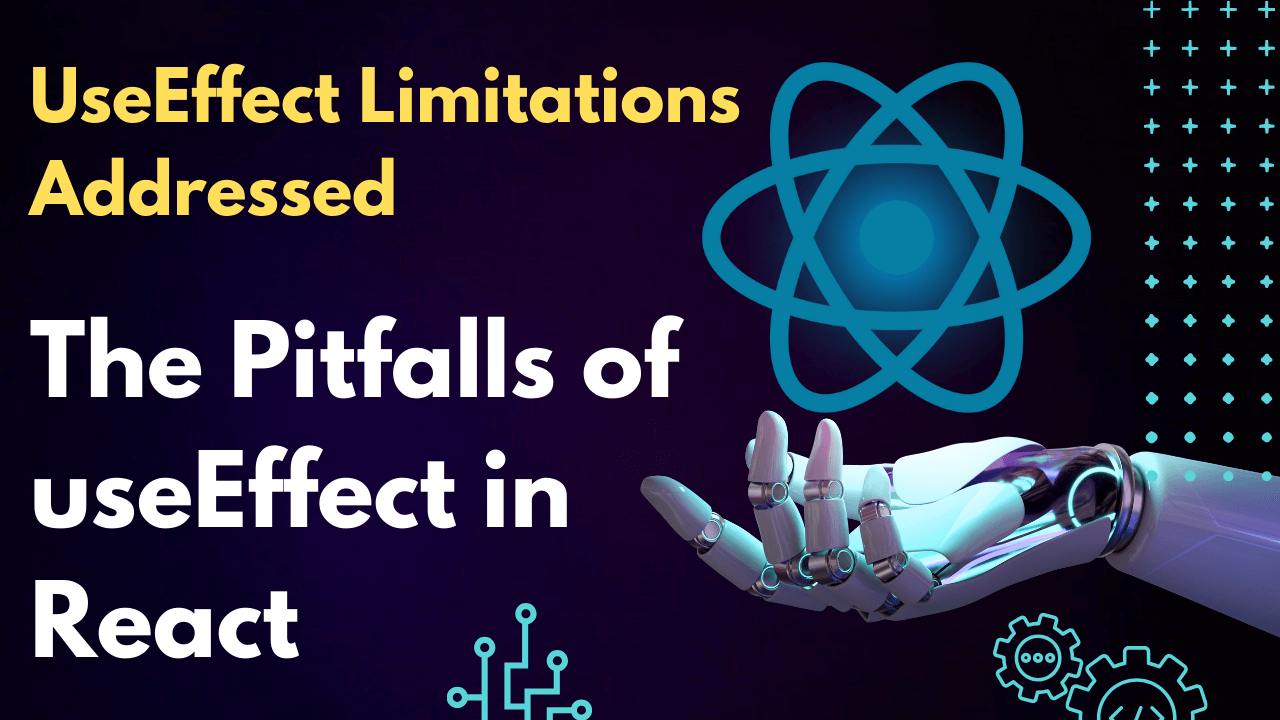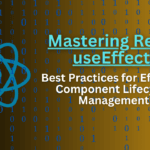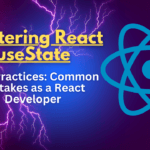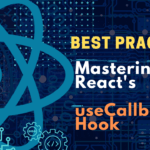The useEffect hook has become a staple for managing side effects. It’s powerful, versatile, and incredibly handy in many situations. But like any tool, it has its drawbacks, and blindly relying on it for all your side effect needs might not always be the best approach. Let’s delve into why.
Complexity Creep:
useEffect is incredibly flexible, which means it’s easy to start adding more and more logic into a single useEffect block. This can quickly lead to complex and hard-to-follow code. For instance, if you’re managing multiple state variables or subscriptions within a single useEffect, it can become difficult to reason about what’s happening when and why.
useEffect(() => {
const fetchData = async () => {
// Fetch data
};
const subscription = subscribeToSomething();
fetchData();
return () => {
subscription.unsubscribe();
};
}, [someState]);
Performance Implications:
useEffect runs after every render, and while React does its best to optimize it, inefficient code within useEffect can still lead to performance issues, especially in larger applications. For example, if you’re performing expensive computations or fetching large amounts of data on every render, it can slow down your app unnecessarily.
useEffect(() => {
const data = computeExpensiveData();
// Do something with data
}, [someState]);
Dependency Array Gotchas:
The dependency array in useEffect is crucial for controlling when the effect runs. However, it’s easy to overlook or misuse, leading to subtle bugs. For instance, forgetting to include a dependency can result in stale closures or infinite loops.
useEffect(() => {
// Do something with someState
}, []); // Oops! Forgot to include someState
Debugging Challenges:
When things go wrong with useEffect, debugging can be a nightmare. Since useEffect runs asynchronously, tracking down issues related to timing or dependencies can be tricky. The lack of clear execution order can make it hard to pinpoint the root cause of bugs.
Alternative Approaches:
In many cases, there are alternative solutions that might be more suitable than useEffect. For example, if you’re dealing with data fetching, libraries like SWR or React Query provide robust solutions with built-in caching and error handling. Similarly, managing subscriptions might be cleaner with a dedicated library like RxJS.
import useSWR from 'swr';
function MyComponent() {
const { data, error } = useSWR('/api/data', fetcher);
if (error) return <div>Error!</div>;
if (!data) return <div>Loading...</div>;
return <div>{data}</div>;
}
In conclusion, while useEffect is a powerful tool in the React developer’s arsenal, it’s essential to use it judiciously. Before reaching for useEffect, consider whether it’s the best tool for the job and whether there are simpler, more efficient alternatives available. By being mindful of its limitations and exploring other options, you can write cleaner, more maintainable code and avoid some common pitfalls of React development.