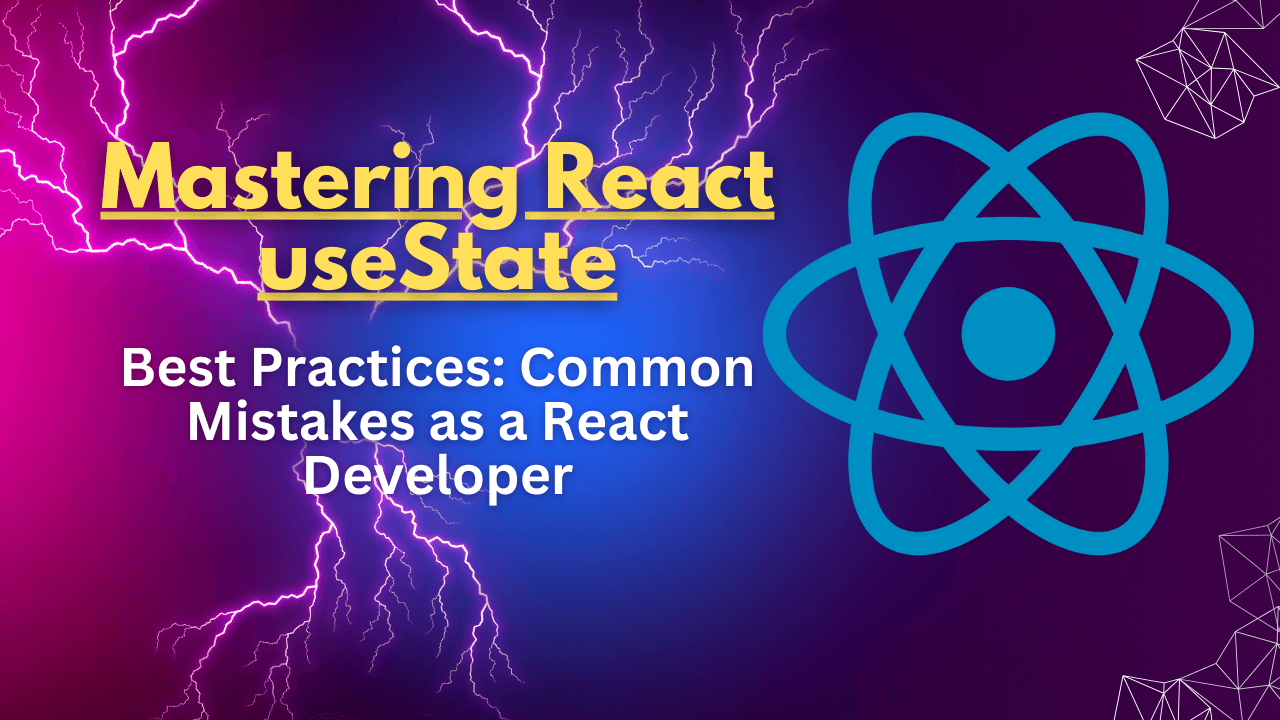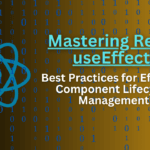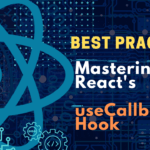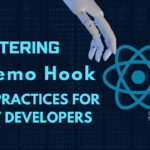In the world of React, useState is like a wizard that helps keep track of what’s happening in different parts of your website or app. Whether it’s a button click, a user input, or anything that changes on the screen, useState is the go-to assistant for managing these changes.
Now, you might wonder, “What’s the plan here?” Well, this blog is your guide to navigate through the tricky parts of using useState. We’ll walk through common mistakes, break them down, and show you the right way to do things. By the end, you’ll not only be a wizard with useState but also a wise one. Ready for the adventure? Let’s dive in!
Mistake 1: Incorrect Initialization for useState Hook
Examples of common mistakes in initializing state:
Let’s say you’re creating a counter. The initial value should be zero, right? Now, imagine if you forget to set that initial value. It’s like starting your game without any rules—it might not behave the way you expect.
// Incorrect: Missing initial value
const [count, setCount] = useState();
Another common mistake is initializing state with a value that doesn’t make sense for your component. Like starting a race with a negative lap count—doesn’t really work.
// Incorrect: Incorrect initial value
const [laps, setLaps] = useState(-1);
By understanding the importance of setting the initial values right, you ensure your component starts on solid ground, ready to play the game without any surprises.
Mistake 2: Direct State Modification
A. Explanation of immutability in React:
Imagine your favorite toy blocks—each block is like a piece of your React state. Now, React wants us to play with these blocks carefully. We can’t just smash them or change them directly. This idea of treating our state as if it’s super precious is called immutability.
B. Common errors when directly modifying state:
Here’s where things can get a bit tricky. If you ignore the rule of immutability and start changing your state directly, it’s like trying to glue your toy blocks together instead of stacking them. It might seem okay at first, but it could lead to some unexpected surprises.
// Incorrect: Directly modifying state
const [toys, setToys] = useState(['car', 'doll']);
// Uh-oh! Directly modifying the state array
toys.push('train');
Another common mistake is forgetting that React might not notice the changes if you modify the state directly. It’s like telling your toy blocks a secret without letting the React playground supervisor know.
// Incorrect: React might not notice the change
const [fruit, setFruit] = useState(['apple', 'orange']);
// Oops! React might not see this change
fruit[0] = 'banana';
C. Demonstrations of correct state updates using the useState setter function:
Fear not! React gives us a way to play with our toy blocks correctly—the useState setter function. It’s like having a playground supervisor who knows when you’re making changes and keeps everything in order.
// Correct: Using the useState setter function
const [pets, setPets] = useState(['cat', 'dog']);
// Yay! Using the setter function to add a pet
setPets([...pets, 'fish']);
See how we used the setter function to make a new array with the added ‘fish’ without messing with the original array? That’s the React way of playing with your state blocks, ensuring everything stays in order and your component behaves as expected.
Mistake 3: Misuse of Functional Updates
Imagine you have a wizard helper who knows the past and helps you with the present. That’s what functional updates are—a way for React to keep track of the past state and ensure everything happens in the right order.
A. Mistakes in using functional updates and their impact:
Now, let’s talk about common blunders. Imagine your wizard helper suddenly forgetting the past—that’s what happens when you misuse functional updates. If you forget to use them or use them incorrectly, React might get a bit confused, and your component might not behave as expected.
// Incorrect: Missing the function argument
const [count, setCount] = useState(0);
// Oops! Missing the wizard's function argument
const incrementCount = () => {
setCount(count + 1); // The wizard is a bit lost here
};
If you try to do complex magic spells outside the function, React might not understand what’s going on.
// Incorrect: Complex operations outside the function
const [value, setValue] = useState(0);
// Oopsie! Doing the magic spell outside the function
const complexUpdate = () => {
const newValue = someComplexCalculation(value);
setValue(newValue); // React might be scratching its head here
};
Examples showcasing correct usage of functional updates: When you use functional updates, you’re telling React, “Hey, here’s the past; let’s work with it.” It ensures your spells are cast in the right order.
// Correct: Using functional updates
const [counter, setCounter] = useState(0);
// Yay! Using the wizard's function argument
const incrementCounter = () => {
setCounter((prevCounter) => prevCounter + 1);
};
See how we’re using the wizard’s function argument (prevCounter)? That’s React’s way of ensuring your component knows its history and can perform magic spells correctly. By using functional updates, you make sure your React spells are both powerful and predictable.
Mistake 4: Overusing useState Hooks
A. The temptation to create excessive useState hooks: Imagine you’re in a candy store, and every candy looks tempting. That’s how it feels with useState hooks. They’re so handy that you might be tempted to use them for every little thing. But, just like too much candy isn’t good, having too many useState hooks can be a bit much.
B. Consequences of overusing hooks and impacting performance: Picture your computer as a busy kitchen. Each useState hook is like an ingredient—it takes up space and energy. If you have too many ingredients lying around, the kitchen (your app) might get a bit chaotic. This chaos could slow things down, and your app might not run as smoothly as you’d like.
// Incorrect: Excessive useState hooks
const [name, setName] = useState('');
const [age, setAge] = useState(0);
const [isModalOpen, setIsModalOpen] = useState(false);
// ... and more useState hooks
Having a long list of useState hooks can make your code hard to follow, like having too many ingredients cluttering your kitchen counter.
C. Strategies for consolidating state when appropriate: We can tidy up the kitchen and make our recipes (code) more organized. Instead of having a separate container for each ingredient, we can group related ones together. Similarly, we can use a single useState hook to manage related pieces of information.
// Correct: Consolidating related state
const [user, setUser] = useState({ name: '', age: 0, isModalOpen: false });
By consolidating related state variables into one useState hook, we keep things neat and tidy. So, when it comes to useState hooks, think quality over quantity!
Mistake 5: Incorrect Handling of Asynchronous State Updates
A. Introduction to asynchronous nature of state updates: Imagine you’re sending a message to your friend, and you need to wait for their reply. That waiting game is a bit like dealing with asynchronous state updates in React. Sometimes, things don’t happen instantly, and we need to be patient.
B. Common mistakes and pitfalls in handling asynchronous updates: Now, let’s talk about the traps. Imagine you send a message, but instead of waiting for the reply, you start making assumptions. That’s a common mistake when dealing with asynchronous updates. If you don’t handle them carefully, your assumptions might lead to confusion and unexpected results.
// Incorrect: Assuming state is updated instantly
const [messages, setMessages] = useState([]);
const sendMessage = (newMessage) => {
setMessages([...messages, newMessage]); // Oops! Assuming messages is instantly updated
console.log('Message sent!');
};
Another pitfall is thinking that the order of operations is set in stone. In the world of asynchrony, things might not happen in the order you expect.
// Incorrect: Assuming a specific order of operations
const fetchData = async () => {
const result = await fetchDataFromApi();
// Oops! Assuming this log will always show the result
console.log('Data fetched:', result);
};
C. Solutions and best practices for dealing with asynchronous state: We have strategies for smooth sailing in the asynchronous sea. Just like waiting for your friend’s reply, we need to be patient and handle things in the right order.
// Correct: Handling asynchronous state updates with useEffect
const [data, setData] = useState([]);
useEffect(() => {
const fetchData = async () => {
const result = await fetchDataFromApi();
// Yay! Now, update the state
setData([...data, result]);
console.log('Data fetched:', result);
};
fetchData(); // Call the async function here
}, [data]); // Make sure to include data in the dependency array
By using useEffect and being mindful of the order of operations, we ensure that our state is updated correctly after asynchronous tasks.
Mistake 6: Not Considering Functional Components
A. The importance of distinguishing between functional and class components: Imagine you have two types of cars—one with buttons, switches, and all the fancy features (class components), and another one that’s sleek, modern, and efficient (functional components with hooks). Both get you to your destination, but they operate a bit differently. Recognizing the difference is crucial for choosing the right ride (component) for your journey (project).
B. Mistakes related to functional components and useState: Now, let’s talk about making the wrong turn. If you treat your sleek, modern car (functional component) like the one with all the buttons (class component), you might face some roadblocks. One common mistake is not realizing that functional components with hooks, like useState, have their own set of rules.
// Incorrect: Treating a functional component like a class component
import React, { useState } from 'react';
const MyComponent = () => {
// Oops! useState is not used inside a class
const [count, setCount] = useState(0);
// ...
};
Another pitfall is not recognizing that functional components have their own lifecycle. If you assume they work exactly like class components, you might take some wrong turns.
// Incorrect: Assuming useEffect works like componentDidMount
import React, { useEffect } from 'react';
const MyComponent = () => {
useEffect(() => {
// Oops! useEffect in a functional component is not exactly like componentDidMount
console.log('Component Mounted');
}, []);
// ...
};
C. Benefits and considerations when using functional components with useState: The sleek, modern car has its perks. Functional components with hooks, especially useState, offer a streamlined and efficient way to build. Let’s look at some of the benefits and considerations:
// Correct: Using functional components with useState
import React, { useState } from 'react';
const Counter = () => {
// Yay! useState in action
const [count, setCount] = useState(0);
// ... rest of the component
};
- Simplified Syntax: Functional components with useState have a clean and simple syntax, making your code more readable and easier to maintain.
- Improved Reusability: These components encourage the creation of custom hooks, promoting code modularity and making it easier to reuse logic across different parts of your app.
- Efficient Rendering: Functional components with hooks allow for more efficient rendering by giving you control over specific aspects of the component lifecycle.
- Clearer Code Structure: The functional approach often results in a clearer separation of concerns, making your codebase more organized and easier to understand.
By embracing the features and benefits of functional components with hooks, like useState, you’re choosing the sleek and efficient ride for your React journey. Recognizing the distinctions ensures a smoother drive through the world of modern React development.
Mistake 7: Neglecting Cleanup in useEffect
A. Overview of useEffect and its cleanup function: Imagine you’re hosting a party in your React component. useEffect is like the party planner—it helps you set things up (component did mount), manage the ongoing activities (component did update), and clean up after the party (component will unmount). Now, just like any good party, you need to clean up the mess afterward.
// Using useEffect with cleanup function
import React, { useEffect } from 'react';
const PartyComponent = () => {
useEffect(() => {
// Set up the party
return () => {
// Clean up after the party
};
}, []); // Empty dependency array means run once (component did mount)
// ... rest of the component
};
B. Mistakes in neglecting cleanup procedures: Now, let’s talk about partying responsibly. Imagine if you throw a party but forget to clean up afterward. That’s similar to neglecting the cleanup function in useEffect. If you don’t handle it properly, things can get a bit messy.
// Incorrect: Neglecting cleanup
import React, { useEffect } from 'react';
const MessyComponent = () => {
useEffect(() => {
// Set up the party
// Oops! No cleanup function
}, []);
// ... rest of the component
};
Another common mistake is not understanding when cleanup is necessary. If you don’t recognize the need for cleanup, your component might start acting up, just like a house after a party without cleaning.
// Incorrect: Missing cleanup when needed
import React, { useEffect } from 'react';
const UntidyComponent = () => {
const fetchData = async () => {
// Fetch some data
// Oops! Forgetting cleanup for the data fetch
};
useEffect(() => {
fetchData();
}, []);
// ... rest of the component
};
C. The impact of missing cleanup on performance and behavior: Now, let’s talk about the consequences. Imagine your house after a wild party—it’s chaotic, messy, and not a pleasant place to be. Similarly, neglecting cleanup in useEffect can lead to:
- Memory Leaks: Resources allocated during the component’s lifecycle may not be released, leading to memory leaks and potential performance issues.
- Unexpected Side Effects: Without proper cleanup, lingering effects from the initial setup might impact subsequent renders, causing unexpected behavior.
- Reduced Performance: Components that neglect cleanup may experience reduced performance over time, especially in applications with frequent component unmounting and mounting.
By embracing the cleanup function in useEffect, you ensure that your React components are responsible hosts, leaving the party space (your app) clean and ready for the next event. Party on with cleanup! 🎉
Mistake 8: Ignoring Performance Considerations
A. Common performance-related mistakes with useState: Imagine your app is a car, and useState is the engine. Now, just like cars need regular maintenance, our apps need performance checks. Common mistakes are like ignoring weird noises in your car—you might be fine for a while, but it could break down unexpectedly.
// Incorrect: Creating unnecessary renders
const [count, setCount] = useState(0);
const handleIncrement = () => {
// Oops! Unnecessarily triggering a re-render on every click
setCount(count + 1);
};
Another pitfall is not considering the impact of excessive renders. It’s like revving your engine unnecessarily—uses more fuel (resources) and might make your app sluggish.
// Incorrect: Excessive renders with useState
const [data, setData] = useState([]);
useEffect(() => {
// Oops! Potentially causing excessive renders with frequent updates
setData(someNewData);
}, [someNewData]);
B. The importance of optimizing components for better user experience: Now, let’s talk about the road ahead. Optimizing your components for performance ensures a smoother ride for your users. Faster loading times, snappy interactions, and an overall delightful experience.
// Correct: Optimizing components for better performance
import React, { useMemo } from 'react';
const OptimizedComponent = ({ data }) => {
// Yay! Using useMemo to avoid unnecessary recalculations
const processedData = useMemo(() => processData(data), [data]);
// ... rest of the component
};
- Faster Loading: Optimized components load faster, making your app feel snappier and more responsive.
- Improved User Experience: A well-optimized app provides users with a seamless experience, reducing frustration and enhancing satisfaction.
- Efficient Resource Usage: Optimizing components ensures efficient use of resources, preventing unnecessary strain on the user’s device.
C. Tips for addressing and avoiding performance issues: Fear not! We have tools in our toolkit to keep our app’s engine running smoothly. Let’s look at some tips:
- Memoization: Use
useMemoto memoize expensive calculations and prevent unnecessary recalculations. - Virtualization: Implement virtualization techniques, like using libraries such as
react-virtualizedorreact-window, to efficiently render large lists without overwhelming the DOM. - Debouncing: Debounce expensive operations, like search queries, to prevent frequent and unnecessary computations.
- Profiling: Leverage browser developer tools, such as the Chrome DevTools Performance tab, to profile and analyze the performance of your React application. Identify bottlenecks and optimize accordingly.
By addressing performance considerations, you’re not just optimizing your app; you’re crafting a top-notch sports car for your users. Smooth rides, happy users—let’s hit the performance highway! 🚗💨
Conclusion
So, we’ve embarked on this journey through the world of React useState, and along the way, we’ve encountered some common pitfalls:
- Incorrect Initialization: Forgetting the starting rules can lead to unpredictable behavior.
- Direct State Modification: Changing state like a wild wizard without using the proper spell (setter function) can cause chaos.
- Misuse of Functional Updates: Forgetting the magic words (function argument) or casting spells in the wrong order can be tricky.
- Overusing useState Hooks: Too many ingredients in the kitchen can make your code cluttered and less efficient.
- Incorrect Handling of Asynchronous State Updates: Waiting for replies and handling async tasks require patience and the right spells.
- Not Considering Functional Components: Choosing the right ride (functional or class component) for your journey is essential.
- Neglecting Cleanup in useEffect: Like cleaning up after a party, cleanup ensures your component space stays tidy.
- Ignoring Performance Considerations: Just like maintaining a car for a smooth ride, optimizing components is crucial for a delightful user experience.
FAQs about React useState hooks
- Why is it crucial to provide initial values when using React useState?
- Understanding the significance of providing initial values to useState is crucial for establishing a predictable and reliable starting point for your component. This prevents unexpected behavior and bugs in the early stages of component lifecycle.
- What are the consequences of directly modifying state in React components?
- Directly modifying state without using the setter function can introduce mutability issues, unintended side effects, and complications with React’s state management. Recognizing the importance of using the setter function is key to avoiding these pitfalls.
- How can functional updates in React useState prevent unexpected behavior?
- Functional updates ensure that state changes are based on the previous state, preventing issues like race conditions and maintaining a consistent flow of data. Understanding and correctly implementing functional updates is crucial for preventing unexpected behavior in your components.
- Why is it advised to avoid excessive useState hooks within a single component?
- Creating an excessive number of useState hooks can lead to increased memory usage and reduced code readability. Understanding when and how to consolidate related state variables is essential for maintaining a clean and efficient codebase.
- What impact can neglecting cleanup in useEffect have on React applications?
- Neglecting cleanup in useEffect can result in memory leaks, unexpected side effects, and reduced performance. Properly implementing cleanup procedures ensures that resources are released when a component unmounts or when dependencies change, contributing to a smoother user experience.