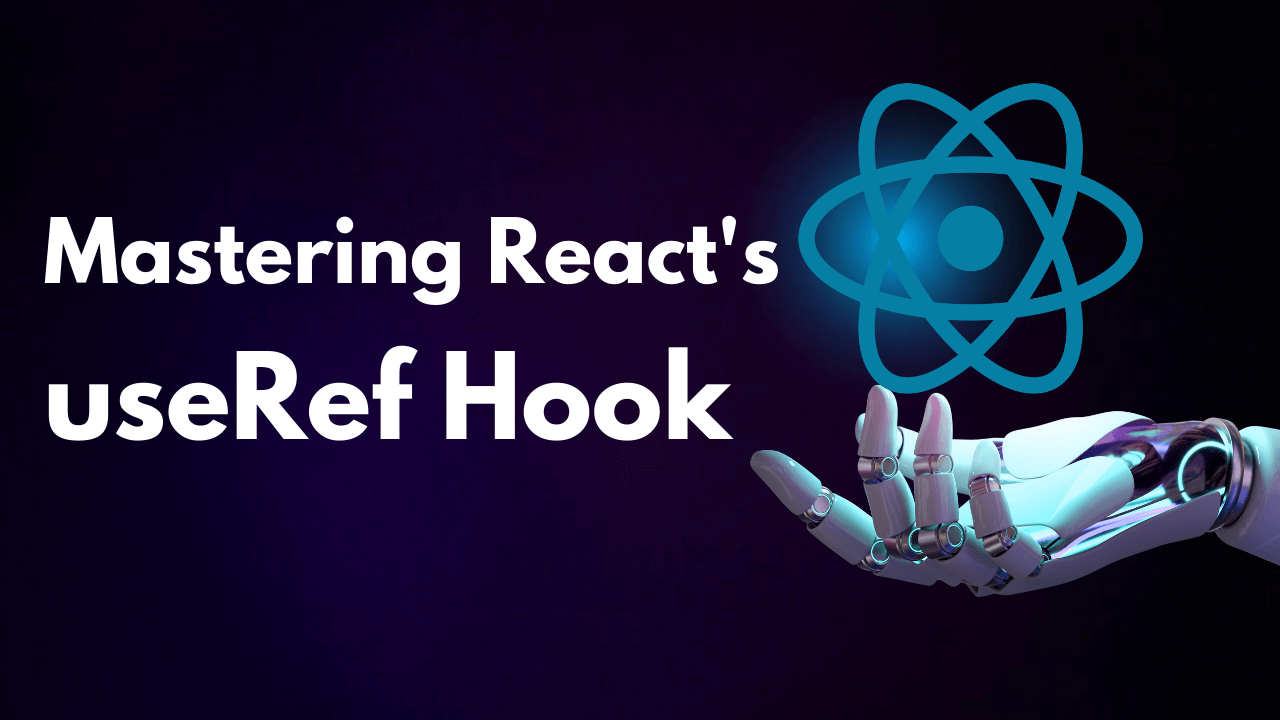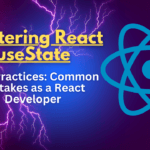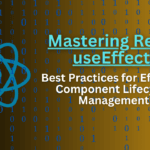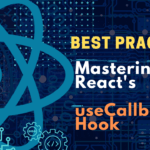useRef hook is incredibly versatile and can be used in various scenarios to enhance the functionality and performance of your React components. In this comprehensive guide, we’ll explore what useRef is, how it works, and provide practical examples to demonstrate its capabilities.
What is the useRef Hook? The useRef hook is a built-in React hook that provides a way to persistently store mutable values across renders without causing re-renders. Unlike useState, changes to a useRef value do not trigger a re-render of the component. Instead, useRef allows us to create a mutable reference that persists for the entire lifetime of the component.
import { useRef } from 'react';
const myRef = useRef(initialValue);
How Does useRef Work?
When you call useRef, it returns a mutable ref object whose .current property is initialized to the passed argument (initialValue). The .current property can be assigned to any value, and this value will persist between renders. However, changing the .current property does not trigger a re-render of the component, making useRef ideal for storing mutable values that do not affect the component’s rendering.
Now, let’s dive into some practical examples to understand how useRef can be used effectively in React applications.
Referencing DOM Elements:
One of the most common use cases of useRef is to reference DOM elements within functional components. This is particularly useful when you need to interact with the DOM directly, such as focusing an input element or measuring its dimensions.
import React, { useRef, useEffect } from 'react';
const MyComponent = () => {
const inputRef = useRef(null);
useEffect(() => {
inputRef.current.focus();
}, []);
return <input ref={inputRef} />;
};
In this example, we create a ref using useRef and assign it to the input element. We then use the useEffect hook to focus the input element when the component mounts, ensuring that it receives immediate focus without triggering a re-render.
Storing Previous Values:
Another useful application of useRef is to store previous values or state without causing re-renders. This can be helpful when you need to compare the current and previous values or perform certain actions based on state changes.
import React, { useRef, useEffect } from 'react';
const MyComponent = () => {
const prevCountRef = useRef();
useEffect(() => {
prevCountRef.current = count;
});
const handleButtonClick = () => {
console.log('Previous count:', prevCountRef.current);
// Perform actions based on previous count
};
return (
<div>
<button onClick={handleButtonClick}>Click Me</button>
</div>
);
};
In this example, we use useRef to create a ref (prevCountRef) to store the previous value of count. Inside the useEffect hook, we update prevCountRef.current with the current value of count whenever it changes. This allows us to access the previous count value inside the handleButtonClick function without triggering re-renders.
Optimizing Performance:
Refactoring components to minimize unnecessary re-renders is essential for optimizing performance in React applications. useRef can be instrumental in achieving this by storing values that don’t impact the rendering of the component.
import React, { useState, useEffect, useRef } from 'react';
const MyComponent = () => {
const [isVisible, setIsVisible] = useState(true);
const renderCount = useRef(0);
useEffect(() => {
renderCount.current++;
});
return (
<div>
<button onClick={() => setIsVisible(!isVisible)}>Toggle Visibility</button>
{isVisible && <p>This component has rendered {renderCount.current} times.</p>}
</div>
);
};
In this example, we use useRef to create a ref (renderCount) to store the number of times the component has rendered. By incrementing renderCount.current inside the useEffect hook, we track the render count without causing unnecessary re-renders of the component.
Conclusion:
The useRef hook is a powerful tool in a React, offering a simple yet effective way to manage mutable values across renders. Whether you need to reference DOM elements, store previous values, or optimize performance, useRef provides a flexible solution for a wide range of use cases. By mastering the useRef hook, you can enhance the functionality and efficiency of your React components, ultimately delivering better user experiences in your applications.