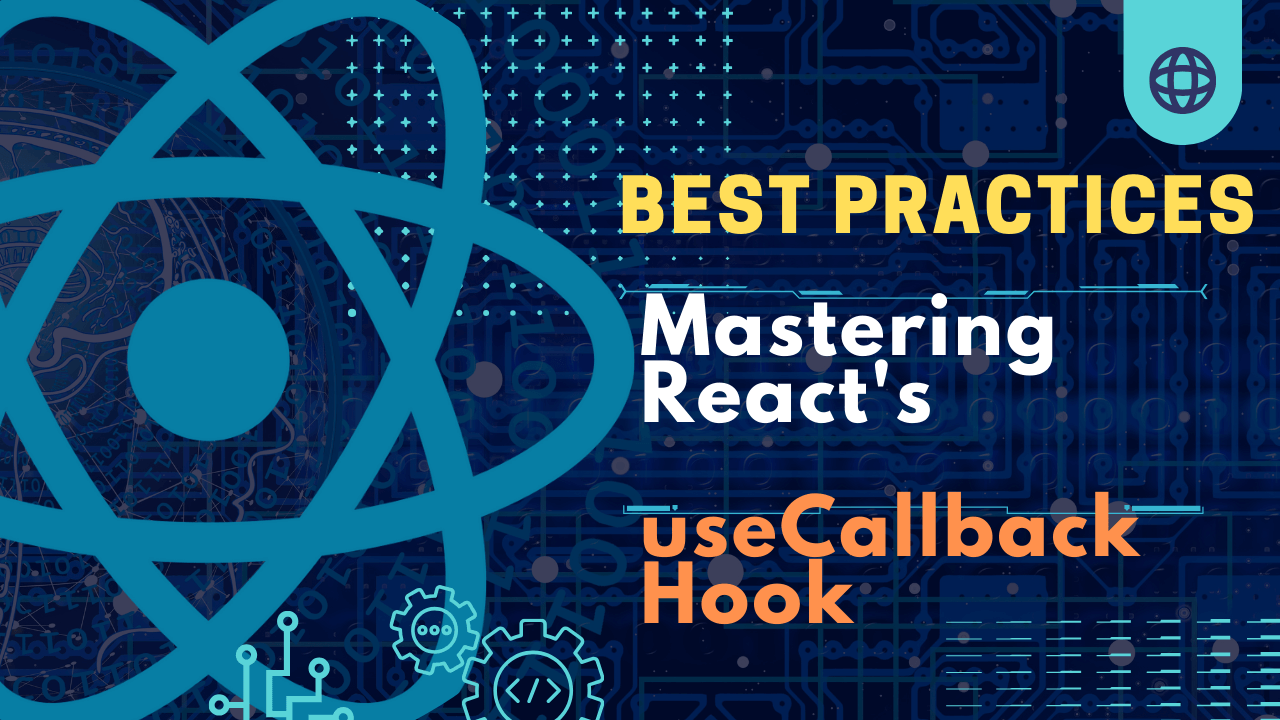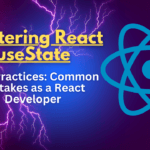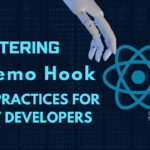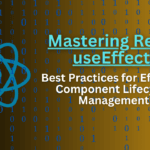The ‘useCallback' hook is a powerful tool provided by React for optimizing the performance of functional components. It allows developers to memoize functions, preventing unnecessary re-renders and enhancing the efficiency of their React applications.
Purpose and Benefits:
The primary purpose of 'useCallback‘ is to optimize the rendering process by memoizing functions. When a function is wrapped in 'useCallback', React will only create a new instance of the function if its dependencies change. This means that if the dependencies remain the same between re-renders, React will reuse the memoized function, avoiding unnecessary recalculations and rendering cycles.
Optimizing Performance by Memoizing Functions:
To understand how ‘useCallback' optimizes performance, let’s consider an example. Imagine a functional component that renders a list of items, and each item has an ‘onClick‘ handler to handle user interactions. Without 'useCallback', a new instance of the ‘onClick‘ handler function would be created on every render, even if the component’s state or props haven’t changed. This can lead to unnecessary re-renders of child components, impacting the overall performance of the application.
By utilizing 'useCallback', we can memoize the ‘onClick' handler function, ensuring that it is only recreated when its dependencies change. This means that if the component’s state or props remain the same, React will reuse the memoized 'onClick‘ handler function from the previous render, eliminating redundant function creation and improving performance.
import React, { useState, useCallback } from 'react';
const ItemList = ({ items }) => {
const handleClick = useCallback((itemId) => {
// Handle click logic here
console.log(`Item ${itemId} clicked`);
}, []); // No dependencies, function will be memoized
return (
<ul>
{items.map((item) => (
<li key={item.id} onClick={() => handleClick(item.id)}>
{item.name}
</li>
))}
</ul>
);
};
const App = () => {
const [items, setItems] = useState([
{ id: 1, name: 'Item 1' },
{ id: 2, name: 'Item 2' },
{ id: 3, name: 'Item 3' },
]);
return <ItemList items={items} />;
};
export default App;
In this example, the ‘handleClick‘ function is wrapped in ‘useCallback‘ with an empty dependency array, indicating that the function doesn’t depend on any external variables. As a result, React will memoize the ‘handleClick‘ function and reuse it across re-renders, optimizing the performance of the 'ItemList‘ component.
By understanding the purpose and benefits of ‘useCallback‘, developers can leverage this hook effectively to enhance the performance of their React applications.
II. When to Use useCallback
Identifying Scenarios where useCallback is Beneficial:
‘useCallback‘ is particularly beneficial in scenarios where you have callback functions that are passed down to child components as props. These callback functions often rely on parent component state or props, and without memoization, they could lead to unnecessary re-renders of child components.
Discussing the Importance of Avoiding Unnecessary Re-renders:
Unnecessary re-renders can degrade the performance of your React application, leading to slower user interactions and increased resource consumption. By memoizing callback functions with ‘useCallback', you can prevent unnecessary re-renders of child components, thereby improving the overall efficiency of your application.
Examples of Components where useCallback can be Applied Effectively:
Event Handlers:
Consider a scenario where you have a parent component that renders a list of items, and each item has an ‘onClick' handler to toggle its state. By using ‘useCallback‘, you can memoize the ‘onClick‘ handler to prevent unnecessary re-renders of the list items when the parent component’s state changes.
import React, { useState, useCallback } from 'react';
const ItemList = ({ items, onItemClick }) => {
return (
<ul>
{items.map((item) => (
<li key={item.id} onClick={() => onItemClick(item.id)}>
{item.name}
</li>
))}
</ul>
);
};
const ParentComponent = () => {
const [items, setItems] = useState([
{ id: 1, name: 'Item 1', selected: false },
{ id: 2, name: 'Item 2', selected: false },
{ id: 3, name: 'Item 3', selected: false },
]);
const handleItemClick = useCallback((itemId) => {
setItems((prevItems) =>
prevItems.map((item) =>
item.id === itemId ? { ...item, selected: !item.selected } : item
)
);
}, []); // No dependencies, function will be memoized
return <ItemList items={items} onItemClick={handleItemClick} />;
};
export default ParentComponent;
In this example, the ‘handleItemClick' function is memoized using ‘useCallback' to prevent unnecessary re-renders of the ‘ItemList' component.
API Requests: When creating components that fetch data from an API, you may have callback functions to handle the response. Memoizing these callback functions with ‘useCallback‘ can prevent unnecessary re-renders when the component’s state or props change.
By identifying such scenarios and applying 'useCallback' appropriately, you can optimize the performance of your React components and ensure a smoother user experience.
III. Best Practices for Using useCallback
Naming Conventions and Readability Tips for useCallback Functions:
When naming ‘useCallback' functions, it’s essential to choose descriptive names that accurately reflect their purpose or functionality. Following consistent naming conventions can enhance code readability and maintainability. Prefixing callback functions with verbs like “handle,” “on,” or “toggle” can make their purpose clear. Additionally, consider using camelCase for function names and avoiding generic terms like “callback” to provide more context.
const handleItemClick = useCallback((itemId) => {
// Callback logic here
}, [/* Dependencies */]);
Strategies for Managing Dependencies Effectively:
Managing dependencies effectively is crucial for ensuring that ‘useCallback' functions update correctly when their dependencies change. Always carefully identify the dependencies required by your callback functions and include them in the dependency array passed to 'useCallback'. Avoid omitting dependencies or including unnecessary ones, as this can lead to unexpected behavior or bugs.
const handleInputChange = useCallback((event) => {
// Callback logic here
}, []); // No dependencies, function will be memoized
const handleButtonClick = useCallback(() => {
// Callback logic here
}, [/* Dependencies */]);
How to use useCallback with useMemo for Optimal Performance:
Combining ‘useCallback' with 'useMemo' can further optimize the performance of your React components, especially when dealing with expensive computations or memoizing values derived from props or state. By memoizing both functions and values, you can minimize unnecessary recalculations and re-renders, leading to improved performance.
const memoizedValue = useMemo(() => computeExpensiveValue(prop1, prop2), [prop1, prop2]);
const memoizedCallback = useCallback(() => {
// Callback logic here
}, [/* Dependencies */]);
In this example, ‘useMemo‘ memoizes the result of ‘computeExpensiveValue', while 'useCallback' memoizes the callback function. By specifying the appropriate dependencies, you can ensure that both are updated only when necessary, optimizing the performance of your React components.
By following these best practices, you can write more maintainable and efficient React code, leveraging 'useCallback' effectively to improve performance and readability in your applications.
IV. Pitfalls to Avoid
Common Mistakes when using useCallback:
Omitting Dependencies: One common mistake is omitting dependencies in the dependency array of ‘useCallback'. This can lead to stale closures, where the callback function captures outdated values of variables, resulting in unexpected behavior.
const handleClick = useCallback(() => {
console.log(count); // This will capture stale value of count
}, []); // Missing dependency array
Excessive Memoization: Overusing ‘useCallback' for all functions within a component, especially those with minimal impact on performance, can lead to unnecessary memoization and bloated code. It’s essential to prioritize memoization for functions that have a significant impact on performance.
const handleClick = useCallback(() => {
console.log('Button clicked');
}, []); // Excessive memoization for a simple function
How Incorrect Usage can Lead to Unexpected Behavior or Performance Issues:
Stale Closures: Incorrectly omitting dependencies in the dependency array of ‘useCallback' can result in stale closures, where the callback function captures outdated values of variables. This can lead to unexpected behavior and bugs in your application.
Memory Leaks: In cases where 'useCallback‘ functions capture variables with large memory footprints (e.g., objects or arrays), incorrect usage can lead to memory leaks. If the captured variables are not properly cleaned up, it can result in performance issues and degraded user experience over time.
Tips for Debugging and Troubleshooting useCallback-related Problems:
- Review Dependency Arrays: Always review the dependency arrays of your ‘
useCallback'functions to ensure that all relevant dependencies are included. Use tools like eslint-plugin-react-hooks to detect missing dependencies and prevent stale closures. - Check for Memoization Overhead: Evaluate whether the memoization provided by ‘
useCallback'is necessary for each function. Consider whether the function’s performance impact justifies the overhead of memoization. Refactor or remove excessive memoization to improve code readability and performance. - Use Debugging Tools: Leverage React DevTools and browser developer tools to inspect component state, props, and re-rendering behavior. This can help identify any unexpected behavior or performance issues related to ‘
useCallback'functions. - Monitor Memory Usage: Keep an eye on your application’s memory usage, especially when dealing with large objects or arrays captured by ‘
useCallback'functions. Use memory profiling tools to identify and address any memory leaks caused by incorrect usage of ‘useCallback‘.
By being mindful of these common pitfalls, understanding how incorrect usage can impact your application, and following best practices for debugging and troubleshooting, you can effectively leverage ‘useCallback' in your React components while avoiding potential issues and optimizing performance.
Conclusion
In conclusion, the useCallback hook in React is a valuable tool for optimizing the performance of functional components by memoizing functions. By understanding its purpose, benefits, and best practices, developers can harness its power to create more efficient and maintainable React applications.
Throughout this exploration, we’ve learned how useCallback helps prevent unnecessary re-renders by memoizing callback functions, thereby improving the overall performance of our components. We’ve seen examples of when to use useCallback, such as in event handlers and API requests, and discussed strategies for managing dependencies effectively to avoid unexpected behavior.