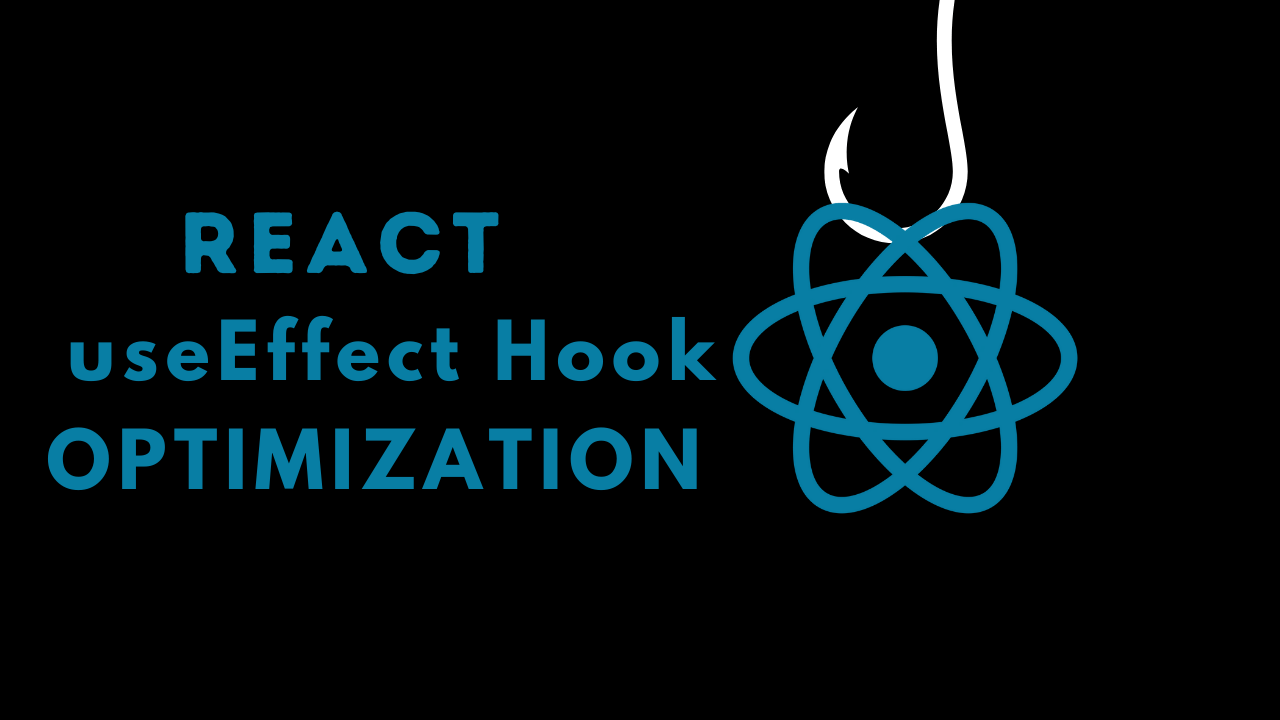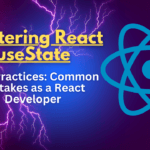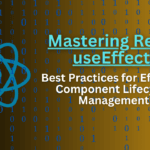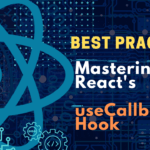React applications, with their dynamic and interactive interfaces, often rely on the useEffect hook to manage side effects. However, as your app grows in complexity, optimizing the performance of these effects becomes crucial for delivering a seamless user experience. In this blog, we’ll unravel strategies for fine-tuning your useEffect hooks to ensure your React application runs smoothly and efficiently.
The Performance Puzzle
Identifying Performance Bottlenecks
Just like a detective scrutinizing a crime scene, the first step in optimization is identifying bottlenecks. Performance issues may arise from unnecessary renders, unoptimized API calls, or inefficient resource management within your useEffect hooks. By pinpointing these areas, you can tailor your optimization efforts effectively.
Profiling Tools for Insight
Tools like React DevTools and browser developer tools offer invaluable insights into the performance of your components. Use them to profile your app, identify rendering bottlenecks, and gain a deeper understanding of the impact of your useEffect hooks on the overall performance.
Strategies for useEffect Hook Optimization
Memoization for Dependency Arrays
a. The Power of Memoization
Memoization is like caching results for future use. Apply this concept within your useEffect dependencies to avoid unnecessary re-renders. It ensures that the effect only runs when specific dependencies change, preventing redundant computations and API calls.
import React, { useEffect, useMemo } from 'react';
const MemoizedEffectComponent = ({ userId }) => {
const fetchData = useMemo(() => async () => { // API call using userId }, [userId]);
useEffect(() => {
fetchData();
}, [fetchData]);
return <div>Memoized Effect Component</div>; };
b. Leveraging useCallback
If your useEffect relies on functions, consider using useCallback to memoize those functions. This is particularly beneficial when passing functions as dependencies.
import React, { useEffect, useCallback } from 'react';
const CallbackEffectComponent = ({ fetchData }) => {
const memoizedFetchData = useCallback(fetchData, [fetchData]);
useEffect(() => { memoizedFetchData();
}, [memoizedFetchData]);
return <div>Callback Effect Component</div>; };
Debouncing and Throttling
a. Optimal API Calls
Debouncing and throttling are techniques that prevent a function, such as an API call in useEffect, from executing too frequently. This is especially useful when handling user input or other events that trigger frequent updates.
import React, { useEffect, useState } from 'react';
import { debounce } from 'lodash';
const DebouncedEffectComponent = ({ searchQuery }) => {
const fetchData = async () => { // Debounced API call using searchQuery };
const debouncedFetchData = debounce(fetchData, 300);
useEffect(() => { debouncedFetchData(); return () => { debouncedFetchData.cancel();
// Cancel the debounced function on cleanup };
}, [searchQuery, debouncedFetchData]);
return <div>Debounced Effect Component</div>; };
Cleanup Function Efficiency
a. Unsubscribing and Clearing Timers
Ensure your cleanup functions efficiently release resources, such as unsubscribing from subscriptions or clearing timers. This prevents memory leaks and unnecessary operations after the component unmounts.
import React, { useEffect } from 'react';
const CleanupEfficiencyComponent = ({ subscribeToEvent }) => {
useEffect(() => { const unsubscribe = subscribeToEvent();
return () => { // Efficient cleanup - unsubscribing from the event unsubscribe();
};
}, [subscribeToEvent]);
return <div>Cleanup Efficiency Component</div>; };
Conclusion
By identifying bottlenecks, leveraging memoization, debouncing, and ensuring efficient cleanup, you can ensure your React application not only meets but exceeds user expectations.
In the next part of this blog series, we’ll explore advanced techniques for testing components with useEffect and delve into real-world examples. Stay tuned as we continue the journey of mastering React and delivering exceptional user experiences!